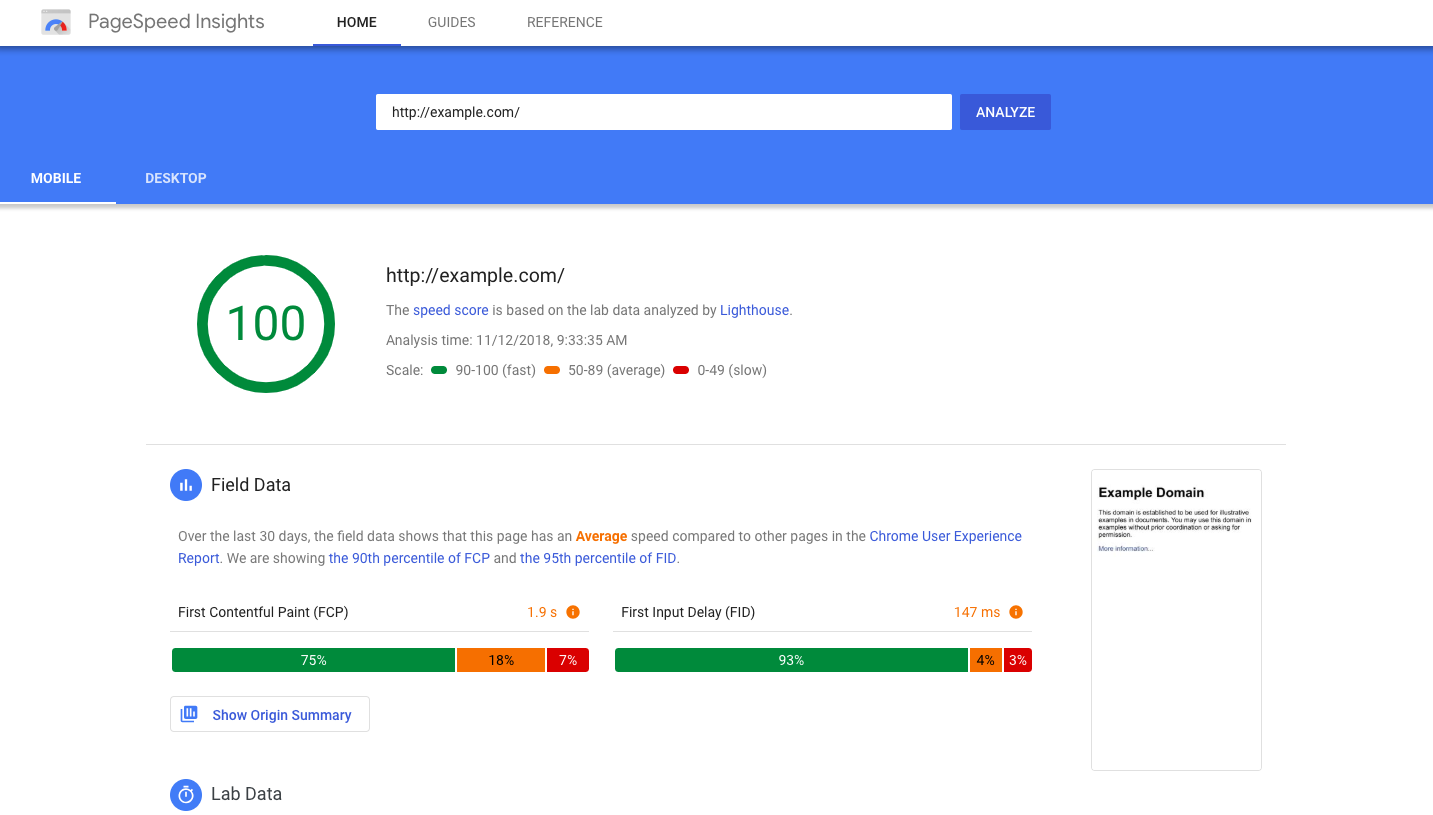
As a website owner, you must regularly check website speed. There are a number of optimization steps that need to be taken so that your site can be accessed quickly, one of which is fixing problems that make website loading slow.
Checking website speed is important. The reason is, website speed is one of the factors that determine whether a site can appear on the first page of Google search. How to check website speed can be done easily, besides that there are various tools that you can use.
{jistoc} $title={Table of Contents}
Why is Website Speed Important?
Before going into how to check it, you must first know why website speed is important.
Google includes website speed as one of the indicators for SEO assessment. This is certainly not without reason. For those who don't know why web speed is an important factor, Fesney has summarized it into the following points. Read the explanation!
1. Influence visitor experience
One of the factors that make website speed important is for visitors. The reason is, no one wants to wait long to open a website.
According to Neil Patel, most users even expect a web page to load in less than 2 seconds. Yes, in a matter of seconds visitors can move to another site if your website can't be accessed quickly.
Visitors will leave the website with a long loading time. This will later cause a high bounce rate.
Of course, you don't want that to happen on your website, right?
2. Influence ranking on search engines
Although website speed isn't the only factor that Google uses to rank on the SERPs, you can't take this for granted.
Google is gradually implementing several new criteria to determine a website page worthy of a top position in search results. This is known as Core Web Vitals.
Search engines like Google always prioritize user experience, and long loading times are considered to have a negative impact on user experience.
One of the metrics in Core Web Vitals is the Largest Contentful Paint, which is closely related to a website's load time. That is, if there are two websites with the same quality content, Google will place the faster website in a higher position.
3. Improve company reputation
A free website may also affect the reputation of a company you know. Website is a digital representation of a business or company to consumers.
In the online era like now, the image of a company is built from its website. The first impression that visitors feel when opening a website is the speed of the web. A slow website gives a bad reputation because the company thinks the company can't maintain it properly.
How to Check Website Speed
Follow the steps below to find out how fast your website is performing. Here's a tutorial on how to check website speed with PageSpeed Insight:
- Go to the PageSpeed Insights site in your browser
- Enter the URL of the website you want to check in the column provided
- Click Analyze to continue
- Wait a few moments until the checking process is complete
- When finished, you will get the results of checking website speed for desktop or mobile devices. Scroll down to see more explanation.
Google PageSpeed Insights will provide an assessment with a scale indicator of 0 – 100.
- 0 – 49 indicates slow website speed
- 50 – 89 indicates average website speed
- 90 – 100 indicates the website has a fast loading
Website Speed Check Tools
There are various tools that you can use to check website speed. Here are some tool options that you can use to test website speed:
1. PageSpeed Insights
In 2010, Google included website speed as an indicator in its assessment for SEO. In the same year, Google released PageSpeed Insights as a tool that will give you a report on the performance of web pages displayed from your cellphone or desktop.
How to use it is easy and can be used for free. In addition to a summary of the analysis results, this tool also provides suggestions on what things should be improved to increase website speed.
2. GTMEtrix
You can also use GTMEtrix as your mainstay tool to check website speed. With this tool, you can find out the speed value of your website with the AF indicator. A value indicates that the website already has good performance.
Just like PageSpeed Insights, GTmetrix will also provide recommendations to overcome the problems experienced by the website from the results of the assessment. While the service is provided free of charge, there are also paid options that can provide advanced checks.
3. Web page test
Besides GTMetrix, you can also use Webpagetest. This is a site that can help you check website speed from different locations, devices, and browsers for free.
The interface is simple enough to make it easier for beginners. The checking options also vary, from simple to more advanced levels.
4. Pingdom
Another option, you can check website speed with Pingdom. Pingdom uses an indicator on a 0-100% scale to assess website speed.
This tool will also identify problems that are experienced on the website so that you can find out what needs to be fixed to achieve a better level of website speed.
5. KeyCDN Speed Test
Another alternative way to check website speed can be done with KeyCDN Speed Test. In addition to displaying the results of web speed analysis, you can also find out what problems the website is experiencing so that it can be fixed immediately.
KeyCDN provides an assessment of the request method, HTTP status code, content size, wait/receive time, and total download time. You can also see the loading speed of each type of website file such as CSS, Javascript, and so on.